If you are a blogger and using CMS like WordPress for publishing content, then you might be familiar with spam commenting problem. A spam comment is usually auto generated and submitted off topic comments to your posts. The reason for this action is to promote business by advertising through comments or it may contain links to get traffic to their websites.
In this article we will discuss the great wordpress plugin Akismet. We will show you how we can prevent our site with spam comments and the most important thing is to get API key because without that key you can’t stop spams. But now a days Akismet is not offering free key. But Don’t Worry I will give you a trick to get API key.
What is Akismet?
Akismet is anti spam service for comments, provides a great plugin which stops spams with the help of intelligent algorithms running to catch up the spams and prevent your website in real time.
Features
- Automatically checks all comments and filters out the ones that look like spam.
- Each comment has a status history, so you can easily see which comments were caught or cleared by Akismet and which were spammed or unspammed by a moderator.
- URLs are shown in the comment body to reveal hidden or misleading links.
- Moderators can see the number of approved comments for each user.
- A discard feature that outright blocks the worst spam, saving you disk space and speeding up your site.
Akismet Free API Key for WordPress Site
The great thing is that Akismet is already included in package when you installed wordpress. It means it is already installed and you need to activate and configure it first. So go to plugins and activate it.
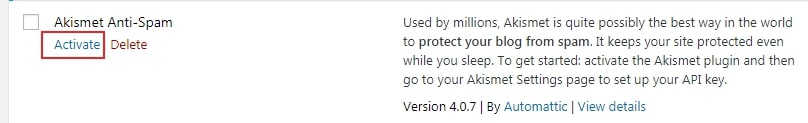
Even if it is activated, it is still not able to stop spams so if you want this plugin to be fully functional then you must need to get API key. So first you need to activate your akismet account. Click on Activate Akismet Account button
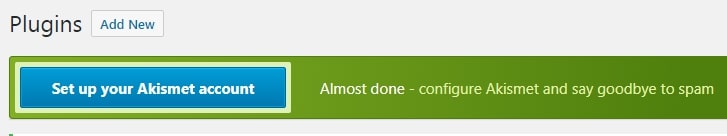
and then press get your API key button and this will redirect you to Akismet Website.

You need to add your account so enter your email address and credentials and press on button. it will take few seconds and take you to the options page where four types of accounts basic, plus, backup and enterprise can bee seen. I will use first one which is personal account where we can get free api key.

Click on signup to go to payment page where you need to care about the right section having slide bar. By default 36 $ / year donation is selected. you need to move the slider to left until 0 $ donation.

Once it is done then enter your name and press on continue button. Now your API key is created and also emailed to your account as well.
Copy that key and paste into the your wordpress website and press on use that API button. This will ping akismet server to verify your API key. Once it is done, now akismet is fully functional and capable to catch spams for your website.
Here you need to configure few options. Checked the comment option if you have a busy blog and you want to see who is the regular commentator. This will help you to filter out these comments. You can also put spam comments in spam folder. Actually when Akismet find spam comment so it will put that comment in spam folder. it will help to to remove or identify spams.You can also set it directly in the trash folder. But is totally depend upon you that how you want it to configure according to your requirements. One important thing you keep in mind that comments in spam folder will be deleted automatically after 15 days.
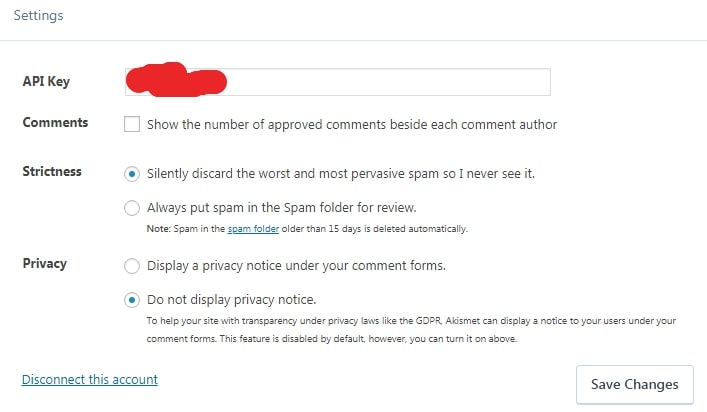
Now your Akismet plugin is ready and when someone will comment on your blog and if it is real comment then you will be able to manually approve or reject that comment and If comment is spam then don’t you worry Akismet will take care of it and automatically catch and remove these comments.
Additional Spam Protection
I’ve found out that just using this plugin is not enough to over-all protect your blog and by using a combination of things, it has helped my life running my blogs a lot easier.
Install the Wordfence Security plugin. This plugin is amazing and has a ton of security measures that helps protect your blog in many other ways. Visit their official website to learn a lot more at wordfence.com.
Last form of protection is the most widely known one which is Cloudflare. Go ahead and sign up for a free account and once you are done with all the on-screen instructions, I just have 1 recommendation of settings for you to enable. The rest of the features that you get, it’s up to you on what you want to do.
In today article we have discussed akismet plugin, configurations and the process to get free API key.