A contact form is an effective form of communication for any website and a convenient way for users and consumers to get in touch with you easily and securely. There are a lot of ways to do this with WordPress.
While creating a contact us page, it is important to use the best WordPress contact form plugin to build a beautiful contact form without any issues. If you are confused about choosing the best WordPress contact form, then don’t worry. Here we look at the new best WordPress contact form plugins. All of the below list offer excellent features, and just as importantly, are easy to use.
NINJA FORMS

For a regular contact form, Ninja Forms is my plugin of choice. Primarily because it gets the job done quickly and hassle-free via an excellent drag-and-drop interface. It supports custom CSS classes for easy styling. Once you’ve created your form, you just add it to your contact page via a shortcode. There are also some powerful premium extensions available if you need extra functionality. This plugin is extremely well-supported and updated regularly, so it is as secure as possible.
You can create a new form using a blank template or one of many pre-made templates, then customise and change fields.
Ninja Forms’ free version includes a lot. Many additional fields, anti-spam features, form importing and exporting, and the ability to store submissions in your website database are included.
Comparing Ninja Forms premium features to other contact form plugins is tricky. It has several unique extensions that increase functionality, but they cost money. Calculating the annual price is complicated.
The $99-a-year personal licence allows one website. It contains conditional logic, email marketing connectivity extensions, and PayPal Express payment compatibility. You get a 20% discount on extensions.
The $199-a-year professional licence allows 20 websites and discounts future extension purchases by 40%. It contains form extensions, Zapier connectivity, and Stripe and Recurly payment support.
Ninja Forms extensions can be expensive. Total cost can be tricky. Compare the cost of buying extensions individually, in a bundle, or as a package with other individual extensions.
During writing, all licences were 50% off. Personal, professional, and agency plans cost $49.50, $99.50, and $249.50 per year, respectively. These concessions make Ninja Forms’ price more competitive, but it’s unclear how long they’ll continue.
CONTACT FORM 7

Contact Form 7 has over 12 million downloads, so safe to say it’s rather popular. With good reason too, it’s a solid contact form plugin that you can rely on. With a whole host of options including Ajax-powered form submission, CAPTCHA, spam filtering and lots more.
This Form plugin looks very clean and has user friendly interface. This is the best contact form plugin and it’s absolutely Free to download. It may be not that easy to setup for newbie because it doesn’t have drag and drop feature.
Contact Form 7 employs a form template system that is not beginner-friendly, but I believe that after you understand how it all works, you should be able to design the form you want in minutes.
Contact Form 7 outperforms in terms of integration. It is one of the most adaptable contact form options for WordPress users due to the amount of plugins that can increase its functionality. The vast majority of these add-ons can be downloaded for free.
In contrast to modern drag-and-drop form builders, there is no disputing that the entire interface appears antiquated.
GRAVITY FORMS
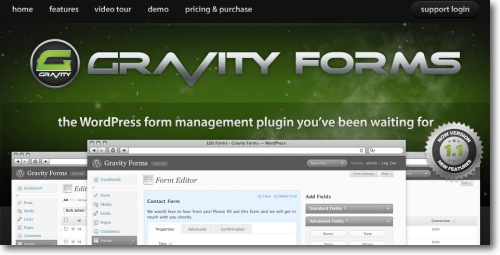
Gravity Forms is the king of premium form plugins for WordPress. With a huge range of options you can create bespoke and complex forms with ease. Features include: a form builder where you can set custom styling and other basic settings, you can create multi-page forms with a progress bar so the user can see their progress.
Of course this all may be overkill for a simple contact form, but that is the point of Gravity Forms, you can do a whole lot more than just contact forms. Say you wanted to create an order form for your ecommerce website, not a problem with Gravity Forms, as there are already pricing fields ready for you to use.
Perhaps you are running a competition on your website, and want to limited form submissions to a set number, again this kind of functionality is ready with Gravity Forms, it really is endless what you can do.
FAST SECURE CONTACT FORM

Fast Secure Contact Form is a free plugin that is great for simple contact forms. Good spam protection and a feature that lets you send a meeting request to talk over the phone or video, which is a nice little touch.
The Fast Secure Contact Form is also the best contact form for WordPress with 400,000+ active installs. It is an easy and powerful contact form plugin with the best spam protection that blocks all automated spam emails. You can also redirect visitors to a specific URL after the form is submitted. It is very easy to add, remove, and re-order any fields in the contact form. If you don’t know how to setup a contact form, please watch the below video to get started with this plugin.
CONTACT FORM
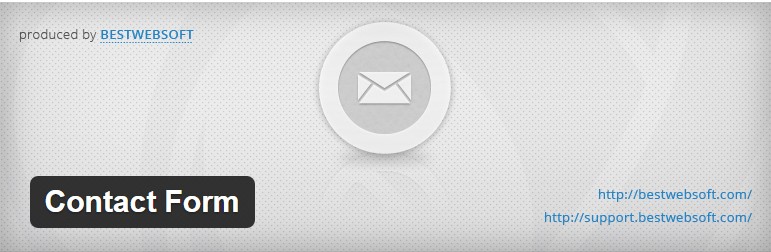
Another excellent free plugin that will get you a contact form on your website in a rapid fashion. All the usual basic options, including custom field creation, custom labels, plus a facility to add a file upload option within your form.
Contact Form Builder:
Contact Form Builder is another great plugin for building forms for free. The Contact Form Builder is an intuitive tool for creating free responsive contact forms with multiple templates and theme options. After installing the Contact Form Builder, you will get 10 built-in contact forms to choose from. You can select any form and copy the shortcode to any page you would like to display your contact form on. You can also edit any of these 10 forms to build your own new contact form. Enable the drag and drop option to easily drag and drop any field to the desired place. The Contact Form Builder also comes with Google Map integration and you can also block spammers by their IP address.
Formidable Forms:
Formidable Forms is another free WordPress contact form plugin with more than 100,000 active installs. It also comes with a simple drag and drop interface and in-place editing. You can create beautiful forms in one minute with 7 different field types, including text, email, URL, and some others. You can also send unlimited email notifications, including autoresponders, to the form submitter.
Jetpack’s Contact Form:
The Jetpack plugin is the most popular plugin in the WordPress plugin directory and is 100% free to download. It also has more than 1 million active installs and it gets updated frequently. The Jetpack plugin comes with more than 30 features, including a contact form. You can also use other features of the Jetpack plugin, like website stats, image performance, security, and much more. If you don’t want to use many plugins like Google Analytics or any security plugin, then this is the right plugin for you.
Conclusion:
With so many excellent options available, it is difficult to pick out a single WordPress contact form plugin as “The Best.” Each one excels in a distinct area and offers advanced features at varying prices.
Now I hope you have selected your WordPress contact form plugin to use on your site. If you ask me to recommend you any plugin, then I suggest you use Contact Form 7 because it is a very easy and light-weight plugin and does the job like a charm. I am using this plugin on all of my sites. That’s why I am recommending you to use it. If you have any comments or want to include any other WordPress contact form plugin, please feel free to drop your words in the comment section below. I hope you like this post. If yes, then please do share it with your friends and loved ones.
I recommend testing the plugins recommended in this article to determine if they are suitable for your website. Be warned that if you desire all advanced features, integration, and functionality, certain contact form plugins can be expensive.