Plagiarism Checker
Please copy and paste your content in the box below to use this plagiarism checker, and then click on the big Blue button that says “Check for plagiarism!” then sit back and watch as your article is scanned for duplicated content.
Plagiarism Checker
Paste (Ctrl + V) your article below then click Check for Plagiarism!
Checking…

About Plagiarism Checker
Content plays a trivial role in creating a perception of a website and delivering valuable information. Genuine and original content can enable you to easily rank your bussiness or website in search engines.. While you are writing content on your website you have to be sure about two things.
- The first thing you need to remember is the high quality of all the articles
- The second one and very important is that they need to be unique.
How to use this Plagiarism Checker Tool in three Steps ?
- Step 1. Copy the Article from Wordpad or other Sources or upload your Wordpad Document or you can also fill up the URL of your Website article post link.
- Step 2. Click on Check for Plagiarism Button and wait for the process to complete and you will see that the result is being displayed.
- Step 3. If you found a sentence is showing exist already then you can verify by clicking over the displayed sentence, it will take you to the Google search page displaying the article post link.
If you have used copied content, search engines such as Google can penalize your website and may also result in a permanent ban on your website.. Since the article will be posted on your blog or site, it is a better approach to test it for any plagiarism and confirm the authenticity of the content.. Plagiarism Checker is one of the best tools you can use to check whether the article or post you publish on your website is genuine or not.. You can copy the text, upload the.doc file or enter the article URL to test the uniqueness of the article..
The system provides 100% accurate results, If you see that the content is not unique then you can simply edit it to make it unique.If you still wonder why you have to test plagiarism to verify whether or not the content that you publish is distinctive, you can look at the benefits of this approach below.. After using an Article Spinner or creating an article or text, you can also use the plagiarism checker simply click the “Check Plagiarism” button to return to this page with the new article.
Benefits of using Plagiarism Checker Tool
- Plagiarism analysis tool can assist you in the ranking of your websites by reviewing any sentence that exists or not. As we all know, duplicate content can lead to a low ranking and no value, so you can use the tool to find out how much originality is present in your post.
- You can verify the validity of articles through this tool if you have hired a freelance author to write content for you.If your writer has copied the material, not only the plagiarism checker can show how much content has been copied, but also the origin of the websites from which it is taken.
- Plagiarism checker is also the ideal tool for all teachers If you are a teacher and you have a lot of tasks to carry out, you can use this tool to see if it has not been copied from websites like Wikipedia or any other.
- This service will keep the website safe from being blocked by some of the best search engines, such as Google and Yahoo.
- You can use the tool free of charge, as there is no subscription or registration required to use it.
There are many other plagiarism checker services available on the internet but this is the best tool you can use to check the authenticity as it is available for free and you don’t have to pay a single penny to access all the functionality.
Enter more information about the Plagiarism Checker tool!







