When you visit a website or blog, you may have seen or gone through their privacy policy, as usually they have a separate page for that. An online privacy policy is a must-have entity for a specialized blog, as it is intended to meet the legal conditions and how it gathers data and information about the advertising it exhibits. So it is very important for a site to have a privacy policy to reveal the legal conditions and agreement.
In this tutorial, you are going to learn how to create a privacy policy page for your WordPress blog or website.
When we talk about monetization and privacy policies, they have a deep relationship. Most affiliate sites will terminate your affiliate account with them if they find you don’t possess a privacy policy on your site.
For example, a privacy policy is obligatory for Amazon affiliates. In the case of Google Adsense, they won’t approve your blog if you don’t have such a page.
Nobody wants to lose their money that is generated from Google Adsense, just a reason for not adding an active privacy policy. So if you want to make money with a major advertising platform, make sure your blog possesses such information before applying for that specific program.
Privacy policy should be precise, amended and quickly accessible to your site visitors..
Now, you have a base on this privacy concept but still not fully understand why it is so crucial.
Well, Let’s take a look at it.
Advantages of a Privacy Policy Page For Your Site
- A privacy policy on your blog creates confidence in your readers’ minds as it is clearly stated in the policy how the blog uses their personal information, such as email ID.
- Many clients could be legitimately going against you because of their own fault. But with proper privacy policy conditions your blog will be protected against such lawsuits.
- As your blog’s privacy policy covers the legal aspects, this will help your blog meet the needs of third-party websites and ad serving systems.
Is it difficult to create a privacy policy page for your website?
Does it cost anything?
If you have a privacy agreement from an attorney, you need to spend a large sum on it. Yet bloggers don’t need a lawyer’s support. There are several online privacy policy generators that are paid and free providers. As far as blogging is concerned, a free privacy policy generator is good enough to write a good policy page for your WordPress blog or website.
Qualities of A Good Privacy Policy
- The English language used in the policy should be easily understandable by your readers.
- The information you collect from your readers needs to be clearly mentioned in the policy.
- Disclose the way you use the reader’s information collected in the policy.
- If you follow any significant law, it has to be included.
- For any particular reason, you will update your policy conditions. Those changes have to be informed your readers.
- When you make revenue from Google Adsense, make sure you clearly mention it in the policy.
- A privacy policy has to be on your site if you use Google Analytics.
- Mention how you will notice your readers when you make any changes and also add the starting effective date of your policy.
- For some reasons, your clients may drop out of your service. So, your privacy policy needs to create a provision for the dropout.
How to Create a Privacy Policy Page on Your WordPress Blog?
Today I am going to introduce you to FreePrivacyPolicy.com. It is the most popular online privacy policy generator that helps more than 7 million site owners to get awesome policies. Their system is very simple to generate a policy by answering a few questions as per your requirements.
Well, Let us start our guide –
1. Go to FreePrivacyPolicy.com and click on the yellow button.
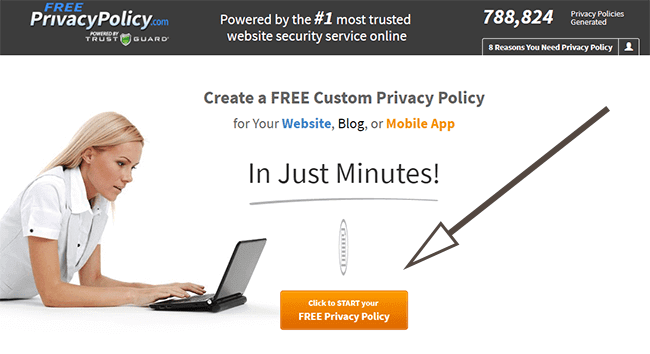
2. It will take to a page with a brief introduction video and a few questions. Answer it carefully and click on next.
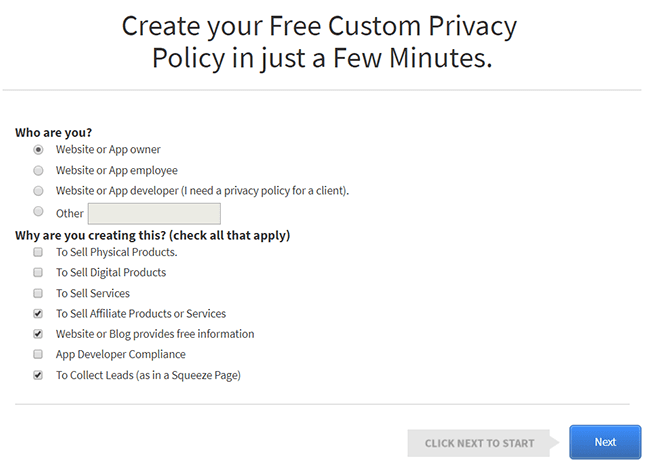
3. Here, you to tick answers for what, when and why you collect personal information from your visitors.

4. On the next page, you need to select answers as per the collection of credit card details. If your site doesn’t obtain credit card details, you can tick”no” to PCI complaint, frequent malware scans, and SSL certificate by giving the valid reason. If you collect, then you to have tick accordingly.

5. Then, you need to answer about cookies usage. You will be asked to give proper reasons if you use cookies.
6. Next, you need to make selections for third party disclosure.
7. After that, you will have to tick proper answers regarding Google AdSense.
8. Next page is about CalOPPA -California Online Privacy Protection Act. CalOPPA needs a privacy policy if anybody visits your site from California.
9. After agreeing with CalOPPA, next you need to adaptable with FTC’s Fair Information Practices – to make sure trustworthy activities are going in the online market.
10. Once you have done with that, you will be asked to provide information to compliant with CAN-SPAM.
11. Now, you have almost completed all the steps. Next, provide your name and email address. From the congratulations page, scroll down to click on “Continue”.
12. Next screen comes up with an offer, ignore it by clicking on “no thanks” link. Then, you can download your policy.
13. You need to copy it and log on your WordPress site dashboard.
14. Select Pages > Add New. Give the title, privacy policy to that page and paste the privacy policy in the editor and click on the publish button. Place the privacy policy page link in the footer or anywhere on your blog.
Wrap It Up
Now you understand the importance of having a privacy policy, as it is a way of showing that your blog respects the reader’s privacy. This will help you to build a good relationship with your readers. Not only will it help you to build trust, but it will save you from legal issues.
I hope you enjoyed my simple guidance and followed it properly.
Now it’s your chance to take action.
If you have any doubts about how to create a privacy policy page for your WordPress blog, please let me know about it by commenting below and don’t forget to follow us on Facebook for more free awesome tutorials.